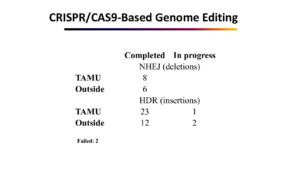questions?
email: michael.mcleod@agnet.tamu.edu
email: michael.mcleod@agnet.tamu.edu
Results
BLAST Lab
- Open the Forward results file in a separate browser window
- Copy ONLY one of your sequences (based on bird name)
- Open http://blast.ncbi.nlm.nih.gov/Blast.cgi and select Human Genome
- Paste your sequence into the query box.
- Make sure MegaBlast is selected under “Program Selection” (it makes it much faster)
- Launch the BLAST job and wait for the results
- Record the statistics about the alignment in your lab notebooks.
This summary is acceptable:
>ref|NC_012920.1 Homo sapiens mitochondrion, complete genome Length=16569 Score = 723 bits (391), Expect = 0.0 Identities = 398/401 (99%), Gaps = 1/401 (0%) Strand=Plus/Plus Reverse_sequence.fa.txt Query 8 to 408 Sbjct 16012 to 16411
- Repeat for your sequence in the Reverse results
- Note the differences in the alignment location and strand orientation
Align your two sequences
- open Align Sequences Nucleotide BLAST
- copy and paste YOUR forward into the top query box
- copy and paste YOUR reverse sequence into the bottom query box
- Record the alignment as you did above noting any difference after the consensus begins
Multiple Sequence Alignment
- Open ClustalW2
- Open the Forward results file in a separate browser window
- Copy ALL of the Forward results of your sequences (based on bird name)
- Paste into the field and make sure the sequence type is set to DNA
- Click submit and notice the results
- Note the bases where YOUR sequence is different than the consensus sequence (note there MAY be a button to print your results in color if so using that may make identifying the differences easier)
- Download your sequence alignment
- Repeat with Reverse sequence
Phylogeny
- Open ClustalW2 Phylogeny
- upload your sequence in the form and click submit
- Examine the text based tree for the sequences which are more closely related
- Record the sequence that is most closely related to yours